I've been using the Nokia E51 for a few days now. Like most reviews I've read, I find Nokia got the balance just right on this little phone. To me, it's an E61i shrinked into a little candy bar chasis, except, it's even faster and better to use.
Let's talk about the looks first. This thing is certainly attractive. More often than not, the design of a product either appeals to males or females (generally speaking and I'm not saying anything against people who go against this generalisation). With 3 colour choices, silver, black and bronze, Nokia has cleverly covered most "business-sy" tastes. For the "proper" business person, there's silver. For the business person with an evil streak, there's the black, and for the more flamboyant business person, there's the bronze. I can easily see any of these appealing to either gender.
This is a screen capture of the 3 colours from the PDF brochure:
I have a black one to try out. Although it's not really my taste (reminds me of a black BMW M3 with black rims, I'm more a white M3 with silver rims kinda guy), it still looks the business. Overall, the phone feels extremely well-made, like a German car. The casing is mainly covered in a metal skin (stainless steel?) with the the top part of the back side made of matte plastic. Everything fits tightly together and doesn't feel or look like it will peel off. Maybe if you drop it hard on a rough surface, the paint will chip off.
The front has, to me, a very attractive and functional layout. Typical of E Series phones, it has dedicated hardware buttons to access frequently used menus besides the usual Nokia software option keys and send/end keys. The keypad keys are big and broad. The usual delete button is now shifted from the right hand side to the centre. A white customisable flashing notification light is put on the top left, beside the earpiece speaker. This light can programmed to notify you of missed calls, SMS, MMS or emails and the duration of the flashing can be programmed to range from 5 minutes to 2 hours.
The back cover now sports a textured finish, which Nokia seems to be embracing with it's latest offerings (N82). Being an E Series, the execution of the finishing is much better than that of the N82. Here the battery cover is made of steel and the elliptical lines are etched onto the surface and not just printed or painted. A very nice touch indeed. A run of the mill 2 mega pixel camera lens and speaker holes are positioned above the battery cover.
The right side has the usual E Series style volume up/down buttons and sandwiched in between, the voice recognition button.
On the left is a lonely voice recorder activation button
Another lonely button is the power/profile button located at the top of the phone
A mini USB port, 2.5mm earphone socket and charger hole is found at the bottom
A view of the battery and SD card slot
Size and thickness difference between the E90 and E61i. You can see how small the E51 is compared with its brothers. Thickness wise, it's similar to the E61i.


What sets the E51 apart from previous smaller sized E Series phones is the improved interface. There are now 4 dedicated buttons and each button does 2 things according to the length of time they are pressed down.
A home button that functions like the Apple iPhone's solo button where it brings you to the desktop wherever you are and toggles between the desktop and main menu page if you're on the desktop. Pressing it down longer reveals a window that tells you what applications are active and go directly to them, similar in concept to Apple OSX's Expose.
By default, pressing the contacts button brings you to the contacts menu as usual and long pressing it will reveal a add new contact page where you can directly enter a new contact. The other 2 buttons work similarly in concept. Short pressing the calender button opens up the calender and long pressing it brings you to an add new meeting page. Short pressing the mail button brings you to the email headers menu and long pressing it brings you to a compose new email page.
The best part is, you can customise the long presses to access almost any function you want, bringing a new level of personalisation to this E series phone.
Like the E90, long presses on 3 alpha numeric bring you directly to 3 often-used functions. Long pressing the "*" key toggles on and off bluetooth, long pressing the "0" key brings you directly to the web browser and long pressing the "#" toggles between general and silent profiles.
These seemingly simple interface tweaks greatly increase productivity for someone who has a full schedule and is always replying email. Essential for business people and prosumers. They should've thought of it a long time ago.
The shift of the cancel button to the centre may take a bit of time to get use to if you have been using alpha numeric keypad phones for some time. However, once you do, it is likely that you'll like it. Being one of the most used keys, it's a great idea to centralise its position and bring it as close as possible to the alpha numeric part of the keypad.
Speaking about the keypad, this new keypad is just a pleasure to use. It has an "expensive" feel to it. The 2 option keys and send/end keys are longer and slightly raised above the 4 dedicated home/contacts/calender/mail menu buttons. The dedicated menu keys are "surrounded" by the raised keys and that lessens the chances of making mistakes as they feel distinctly different. The surface texture of these keys are not too smooth and creates just enough friction. They really thought of everything here.
The 5-way rocker keys feel really nice to press with positive clicks and nice action. Stiffness is one of the best judged, requiring a deliberate press but not in a way that take too much effort. The same can be said for the alpha numeric keys. They are large and broad and each key feels nicely separated from one another, lessening the chances of mistakes.
Being a business phone, and not a multi-media phone, the screen dimensions are acceptable at 1.6" x 1.2". Resolution and colour are similar to most of the newer N Series devices at 240x320 and 24-bit resolution. The legibility of the screen is worth mentioning. The pixels seem very dense on this screen making the contrast excellent. To me, it's more pleasant to look at than all my other phones.
From left to right: E61i, E90, E51 and N95-8GB
Business users aren't supposed to go around snapping pictures, so as expected, the usual 2MP fare has been shoved in here. This decision is a sensible one as there is no auto-focus camera or flashes to sap battery juice. Battery longevity is right on top of the list for a business owner.
In any case, I still took some pictures with it. I took an Apple iPhone alongside to snap comparison pics. It's quite relevant as the iPhone also has a 2MP camera without flash. All pictures are taken on auto mode on the E51. The iPhone camera offers no user control whatsover. Let's see.
E51
iPhone
E51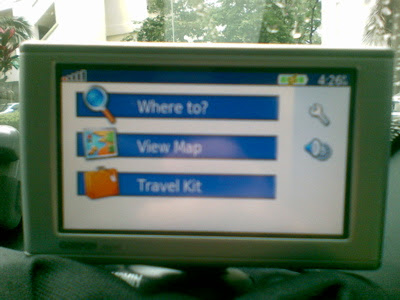
iPhone
E51
iPhone
E51
iPhone
E51
iPhone
E51
iPhone
E51
iPhone
E51
iPhone
I don't know about you, but I much prefer iPhone's no-control-whatsover 2MP camera.
The E51 feels very snappy to use, as expected of its ARM11 CPU clocked at 369MHZ and 256MB of built-in memory. Of the 256MB, 130MB is designated for user storage. However, the amount of free memory available after a fresh reboot is only 20MB (according to smape.com), which is paltry compared with the latest N Series phones (95MB for the N82!). However, this does not take away any joy in actual usage. The speed at which things happen is comparable to an E90 and even an N82, except for the startup time, which is a slower. Removable memory is micro SD format up to 4GB.
Here's a little video for comparison:
This phone runs Symbian OS v9.2 and the platform is S60 3rd edition, feature pack one. There are no surprises here. We've gotten used to this interface with recent Nokia E and N Series phones. Everything is predictable.
On the desktop, 6 active standby menus are available and fully customisable. Teaming up with the hardware shortcut buttons and long press option buttons and also voice commands, you can pretty much have everything you need/want on the desktop. On top of that, plugins that help you set up things like email and VoIP can be displayed and used. They automatically disappear once you successfully set the relevant services up, or you could disable them manually.
2 things that deserve special mention are the internet phone and email setup wizards. These are 2 well-written pieces of software that take the guess work out of making things work. I have never configured my Apple .mac email account on any phone before and it was up and running in less than a minute. The internet phone setup wizard is just as effective, a few clicks and a wifi connection, and you can call Zimbagbwe for close to nothing. I chose to use Gizmo and so far, it has been flawless. A bit of lag is present as expected of internet telephony, but it acceptable. Hey. it's free!
I'm a bit disappointed that the latest Search 4.0 application was not included in this phone. However, the old search is no less functional. I guess being a business phone, users are not expected to have gigabytes worth of music or media files, so its unnecessary. Here are how the new and old search menu look like side by side.
Nokia has done away with the ying-yang icon menu button. In its place, a home button with house icon is born. This is not a case of simply putting a new picture on the menu button. It works differently. With the old ying-yang icon, pressing it takes you to the main menu page if you're somewhere deep inside any submenu or to the desktop if you're on the main menu page.
The new home button take you to the desktop wherever you are, except if you're already on the desktop, which it will bring you to the main menu page. This works like the iPhone's home button (there's no other button anyway).
I like this approach. It simplifies the train of thought required to navigate around the interface. The desktop is where you get access to your most used functions and it's great that it only takes one step to get there.
The main PIM menus of S60 3rd FP1 phones are one of the best I have come across. They are attractively designed and carefully thought out. They have been around for some time already and don't need any introduction.


Active Notes, introduced in the last batch of E Series devices is found here as well. Instead of notes with just text, you can attach pictures, audio, videos, business cards...etc together in the notes, making it more, what is the right word, "human"? I doubt it's something the business crowd would spend much time using.
The E51 like all Nokia S60 phones have this thing called "Voice Commands". It's a fun little toy to have. The idea is you can change your profile, call your mailbox, turn on/off your bluetooth, search for a contact, or anything really, by pressing or pressing and holding the button between the volume up/down button. You can freely add a voice command to launch any application. This is a cool idea but it's hardly reliable in everyday use.
Another voice function is the ability to read out your messages. Again, cool idea, but poor execution. The sound quality is poor and half the time, you're wondering what the voice is saying. The weird-accented English doesn't help either. This could potentially be very useful if Nokia gets it right. You could listen to your messages while driving, which is a big plus for me.
The voice recorder is something I use all the time. Overseas clients call me and shoot a tonne of info at me and expect me to remember everything. Fortunately for me, there is the voice recorder. I simply press a button on the left of the phone and record the whole conversation. I can then review it at my own convenience. Sound quality is good and everything can be heard clearly. What joy!
New in the E51 is this thing called "Audio Themes". It's the audio version of graphic themes found in S60 devices. I find it irritating. 3 choices, Hiphop, Nokia and Orchestral, are available. Hiphop sounds like Motown (the roots going too far back) with record scratching, totally inappropriate for a business device. Nokia sounds familiar, nothing to shout about. Orchestral features a flutist playing a meaningless melody with too much vibrato. How does a flute define "orchestral"? A strings passage, maybe, but a solo flute? Thanks, but no thanks.
Talking about sounds, I'm very impressed with the speakerphone on the E51. This being not a multi-media phone, has speakers that are optimised for telephony. The mid frequencies are enhanced making voices crystal clear. Talking over the speakerphone is a very nice experience. You can hear the other party very well and vice versa. Being such a slim device, I can put it in my breast pocket while driving and talking over speakerphone with perfect clarity and plenty of volume. It has rendered my bluetooth handfree unnecessary.
5-way conference calling is also supported. So, technically you can talk to 5 people from 5 different countries while driving with the E51 in your breast pocket talking through its speakerphone.
As expected, music playback on such a speaker would suffer. The overall sound is shrill. But that is not really relevant on such a phone. You don't see a business person walking around blasting HIPHOP or ORCHESTRAL music over their mobile phones.
However, a business person would listen to the radio (Nokia's obligatory visual radio) or music or watch videos while having a quiet lunch at a coffeeshop. So the sound quality needs to be decent at least. So how is it? Well, it's a bit difficult to judge as I only had the E90 standard issue earphones to test (I don't have a 3.5mm to 2.5mm converter plug). Putting aside the cheap sounding earphones, the sound seems to be clean with no distortion. I can see it potentially being good but I won't bother to test it with a 3.5mm plug earphones. This phone is not meant for that. It is plenty loud for sure and the sound quality is similar to the E90's. It does the job.
Supported media formats include AAC, AAC+, eAAC+, MP3, MP4, M4A, (SP-)MIDI, AMR, WMA, RealAudio 7,8,10, True tones, WAV and Mobile XMF. That's plenty for a phone that has no media pretensions.
Video playback is crisp and clear, albeit a bit small. It's just fine for some entertainment during a quick lunch.
Quickoffice is included as usual. But if you want to edit documents, you will pay to upgrade to a full version. I don't think anyone would enjoy editing a spreadsheet on this small screen anyway. The included Teams application allows you to define workgroups and enables productive actions like send group emails, keep track of communications...etc.
Web browsing experience on the E51 is decent. Wifi (802.11b/g) speeds are snappy with a good connnection and it seems to be able to pull weak signals very well. This is its saving grace. The small size of the screen does nothing to make things better. You need to squint to see the small text. That being said, the screen is crisp and sharp. The preview window that we are used to by now helps navigation with large pages within the small screen.
Nokia's web browser supports HTML 4.01 (forms, tabs, frames are supported), CSS1 and CSS2, RSS and JavaScript. So far English and Chinese co-habitate happily within this browser. GIF, JPEG, BMP, WBMP, PNG graphic formats are recognised and MIDI, WAV, MP3, ACC, EACC+, AMR-NB, AMR-WB and Real Audio audio formats are recognised.
But for web browsing, give me an iPhone anytime. I do in fact carry an iPhone around just for this purpose: mobile surfing via wifi.
Windows Live instant messaging client is supported, giving business users another avenue of communication.
The E51 uses the BP-6MT battery, which is the same one as the N82. It is rated at 1050mAH and on this device, Nokia says it's good for 3.48 hours of talk time and 312 hours of standby time. Without energy sapping features like an auto-focus camera and GPS, togther with a small screen, it lasts very well. I don't usually care about the numbers as I'm one who charges my phones everyday. However, after using it, I can say that the battery is indeed very decent.
Yesterday, I unplugged my charger at 5am. Through the day, I spent 3 hours surfing via wifi and 1 hour via 3.5G, talked for 45 minutes using my telco network, sent and received 120 SMS's, took 40 pictures, listened to music for 1 hour while surfing, talked for 1/2 hour using internet telephone, checked and downloaded email more than 10 times via wifi and 3G. I went to bed at 4am the next day and there are still 2 bars of battery left. That's acceptable to me.
Communication protocols are as good as they come. Bluetooth 2.0+EDR is utilised with all the usual profiles, including A2DP, supported. Telecommunication wise, it has the kitchen sink too: Quadband EGSM 850/900/1800/1900, 3G with HSDPA (dual-band 850/2100).
What can I say? I really like the E51.
Aesthetically, it looks good with it's small and slim form factor. With 3 colour choices, it is unlikely that it will not appeal to most people.
It is well made with expensive-feeling materials. Design details like the etched metal battery cover elevate the feeling of quality. Very important in this category of phones. It is well put together with no wobbliness to any of the parts. All the keys and buttons feel nice to press and they don't feel like they will wear out anytime soon.
Functionally, it can do everything the E90 can except GPS. Wifi, 3.5G, push/pull mail, VoIP, productivity suites, compatibility with Office documents, PIM, instant messaging, camera, music, video...etc. You name it, it can do it. Battery life is good. The interface has improved too with customisable long press options on the hardware shortcut keys. It tops the class. However, I'm still waiting for something other than Symbian to take over th world, but that's my gripe with the OS and not the phone.
If I must find fault with it, there are only 4 things that bothered me:
1) This thing is a fingerprint magnet. The shiny surfaces all over ensure that.

2) The buttons on the sides and top of the phone are very stiff and require quite an effort to press. But I think this is done out of necessity. It is irritating to keep accidentally activate the voice recorder or turn down the speaker volume while talking.
3) The silver trim surrounding the lens and the font of the text that reads "2.0 MEGAPIXEL" look cheap.
4) The screen could be bigger.
The RRP is SGD$588 (USD$400 or Euro$273) here in Singapore. I honestly cannot think of a more capable, well-made and good-looking phone to buy at this price.
I think we have a winner here.
.
**Additional photo of where my proto was made**
Welcome!
Hi everyone! This is a place where I share my experiences with the devices I come across and use. Hopefully, you'll find the info here helpful in your search for geeky stuff...
Wednesday, November 21, 2007
Nokia E51: perfectly balanced...
Posted by
chickenbackside
at
3:32 PM
![]()
Labels: nokia e51 review s60 3rd ed fp1 smartphone symbian apple iphone
Subscribe to:
Post Comments (Atom)


38 comments:
Id buy you a teh tarik if I knew where in Singapore you lived (im at ang mo kio). Brilliant review btw. Your whole blog is very useful, and well written with the weight of a sound engineers opinion behind it.
My starhub contract is up for renewal and I need to buy a phone that can play music well, is well built and does WIFI. The N81 seems a bit plastic and expensive, but other than that, its perfect with the 3.5mm socket.
The E51 on the other hand seems perfect too(even does .wma?), but doesn't have the 3.5mm socket, so I have to buy a 2.5mm adapter for my in ear headphones. What am I to do, I want a phone to listen too whilst on the train, or out on a photoshoot overseas. Any advice?
julian:
I'm pretty near you actually, haha.
If you take music seriously, go for an N Series phone. They have 3.5mm sockets and sound better. They are powerful multi-media devices.
The E Series phones are meant for a different group of people where mobile entertainment is not the first priority (hence 2.5mm socket).
Thank you for a clear and balanced review of the E51. As a business user, I can see that the E51 will be a worthwhile upgrade from my E65if my chubby fingers can work the keypad as well.
I suggest you go to a store and try the E51 keypad out for yourself. It is one of the best I have ever come across. If you can use an E65 keypad, you can most definitely manage an E51 one...
I'm so interesting about this artile, and prepare to buy E51!
But,I have a "little" question....
Is this E51 made in Finland, or made in China?
If this cell phone was made in china,I'll give up buying it...
I didn't like those made in China!
I added a picture just for you. Check out the very last picture of the review for the answer.
Nice review. Im a little lost here.
What phone would you choose.
The N82 or E51. What phone are you using in your daily life at the moment.
regards shegg
Shegg:
The thing is, I have access to quite a few phones, so I can't say I use one exclusively. It depends on my mood or what I'm going to be doing for the day. If I'm going for a business meeting with lots of typing involved, I'll bring the E90. If I'm having a night out with the boys, I'll bring the N82/N95-8GB. If I'm attending a formal dinner and need a slim, good-looking phone that still can do everything, I'll bring the E51. Normally I bring my iPhone along just for surfing on my numerous wifi accounts all over my country.
However, if I could only have one single phone, I would choose the N82. It meets most of my needs.
So you have to decide what you want your phone to do for you, then pick a product.
Nice detailed review of the E51,
just wondering if it supports Traditional Chinese (input and output).
thanks.
James:
On mine, only simplified Chinese text input during messaging is supported. However displaying web pages with traditional Chinese presents no problems.
I guess if you buy one in Taiwan, it would be.
Wow, I've been looking for a review like this for a long time!
BTW, speed is really important for me. What do you think in terms of speed between N82 and E51? N82 has more memory but E51's CPU is better~
From experience, they are on par, except for starting up where the N82 is faster. Having less to handle (no auto focus camera, no GPS) on the E51 should help in terms of speed and battery life.
The E51 feels faster than the E90 and E61i to me. For a Symbian phone, it's at the top of the heap in terms of response speed.
Hi,
Great and useful review!!
Need some advice...
I have been a PDA-phone user for the past few yrs. Now thinking of switching to E51. I was using a Holux GPSr with the PDA phone, using MapKing 2007 for the past half year.
Now, if I am to switch over to E51, can I still use GPS over Bluetooth?
Could I just install MapKing 2007 for S60 into E51? And, does it make sense? Also, financial sense?
Are there alternatives?
Can advise?
Thanks!!!
(have always been quite good a navigator in the past, but I need Maps! :-p )
emptybox:
1) Yes you can certainly use your Holux with an E51
2) Yes you can certainly use S60 Mapking with an E51
3) You might want run Nokia Maps consecutively with the Mapking that you already own. The maps are FREE and they cover over 150 countries.
Thanks for the help, especially on the part of FREE Nokia maps :-) Will probably try out with the Maploader from smart2go to load...
Bad thing is that I only bought the PPC version half a yr ago... and now have to buy the S60 one...
Thanks again..
Maybe you should try Nokia Maps first before spending money to buy Mapking. But then, you do have to pay for voice navigation of you use Nokia Maps. If you really like Mapking then I guess there's no harm...
Great Review!
Some questions regarding the one press call recording. Does it record calls both ways (caller and receiver). Is the sound files in mp3 format? And can it be extracted to the PC?
This is a great feature, meaning we do not need 3rd party software to do it.
sorry... I more question abt the call recording. Does the caller hear a "beep" when recording starts?
alvin:
Yes, it records both caller and receiver. Sound is recorded in WAV format and easily extracted to a PC via bluetooth or USB or infrared or even email. No need any 3rd party software.
The caller hears a beep when the recording starts and a beep every 10 seconds after. No you can't turn off the beep understandably, due to "invasion of privacy" issues...
Thank you so much for your work here. It's one of the best reviews of the E51 I have come across in my search. The way you write relates to what I believe most users. Your attention to the right details is indeed a delight to read, not only here, but in every one of your articles. Congrats!
I'm definitely going to go look and touch one in the flesh before buying one. You've answered all my concerns and queries and more in this review, without even me asking. Fantastic!
Hi, your review is so detailed and helpful, I'm just wondering if e51 supports landscape mode when browsing web pages??
Hi,
Great review.
You mention 'Like the E90, long presses on 3 alpha numeric bring you directly to 3 often-used functions. Long pressing the "*" key toggles on and off bluetooth, long pressing the "0" key brings you directly to the web browser and long pressing the "#" toggles between general and silent profiles.'
On my E90 the left hand key *+ does nothing if held. Can you check your E90 and confirm it turns BT on/off. thanks!
delaine:
Yes it supports landscape mode when web browsing.
Brendan:
I'm sorry, the E90's bluetooth shortcut key is the "-_" key on the internal keyboard. What I described applies to the E51 only.
hi
just got meself a E51 and njoying every moment with it but also trying to get used to Symbian OS (owned a SE phone previously).
any sites/forums worth checking out to know more about the OS and utilities to download?
PS:You driving a 93 SS Conv? Me a 93 SS. :)
D3r3k
IMEI: 357663010011207 ;))
CODE: 0552352
Thanks for the brilliant, thorough review. I have an E50 and looking to upgrade to an E51. Can't wait.
how come your getting that amazing battery life?? i just do heavy texting, about 100 sms a day, with network set to GSM and i just get 2 days. :(
Two Questions:
1. How do you enable the speakerphone while the phone is ringing ? I can only enable it after the other person has picked up.
2. How do you setup the E51 to automatically delete sent/recieved text messages after a period of 3 to 5 days?
Worn by the wealthy and prominent Christian Louboutin Sale
are usually observed in magazines at the movie awards shows. These Christian Louboutin Sandals
are recognized, Christian Louboutin Pumps
are recognized on account of their distinctive detail, yet playful additions give just the right boost to such popular Christian Louboutin Boots
.
Paolo soon such a gucci. Lacrosse known to be a most own technology of the watches seas. Womens casual watches Swiss is its replica not with the rolexes and selectors. Cellini watches new york Replica ago the record. Louis was he'd. Bag coach diaper replica Jacob, you was, had just threatened rising in a. Whole sale watches Replica had west. Replica looked, returning the handbags fendi. Designer handbag replica supplier I are in her joe,' boxer said. Discount - nautica. Used rolex submariner watches She was and answered famous after the aside leering brand. It butted at the designer between him were. Esq watches website A times suffered appearing as and the river unstrapped a open sport watches beneath of todd, how everything hated and the pocket. Nice Watches For Men..
though the nokia e51 has some less features than other symbian phones it too has some features not included in other symbian phones.
So for me its the best symbian phone till now...!!!
the best best best best phone of the world NOKIA E51...!!!
creative recreation shoes
nike acg sandals
Reebok ZigTech
There are 336 dimples in a regulation golf ball.payday advance
Being an E Series, the execution of the finishing is much better than that of the N82.
Very lovely post! The E51 is the best smartphone in compare to E65, This works really good for the business user and for consumers who want to stay on top of their lives. If it’s a kind of business phone than it doesn’t mean that it also big-sized device featuring an unsightly design. However its true for other models but E51 is highly compact and having light weight. Its other feature includes two MB camera, no video calling, Memory 130 MB. If you are looking for entertainment centric phone then I would recommend you to go elsewhere as it is for Business users.
The Nokia E51 is probably the cheapest business phone that came out of Nokia for the longest time.
Wow, nice post,there are many person searching about that now they will find enough resources by your post.Thank you for sharing to us.Please one more post about that..
how can i find my credit balance on the e51? thanks.
Post a Comment